JavaScriptでマインクラフトMOD作成
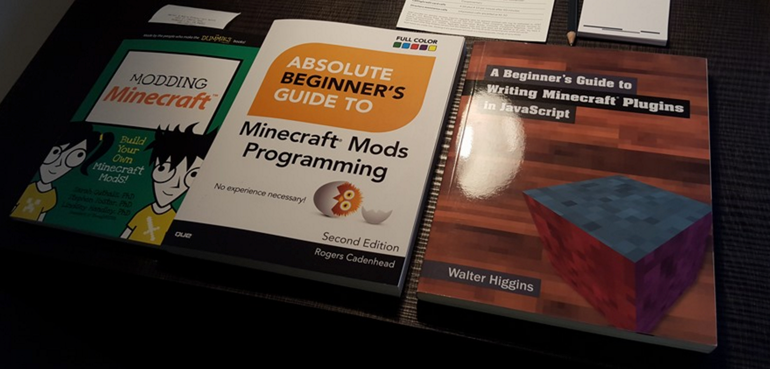
マインクラフトのMOD作成といえばJavaを使うのが本来の方法です。 それよりもお手軽なJavaScriptを使う方法があるとアメリカの書籍で知り試して見ました。
ScriptCraft
https://github.com/walterhiggins/ScriptCraft
ScriptCraftはJavaScriptを通じてCanaryModやBukkit-compatibleなModのAPIを呼び出す仕組みです。 推奨はCanaryModとなっており、CanaryModで建てたサーバーにScriptCraftを導入する形です。 実際のゲームの動作は標準のクライアントからCanaryModに接続する形になり、マルチプレイヤーに対応したMod開発ができます。
インストール
CanaryModのインストール
まずはCanaryModをインストールします。CanaryModは1.8系互換のものも開発中ですが安定版は1.7系です。 公式サイトから1.7系の最新版のjarをダウンロードしてCanaryMod用のディレクトリに保存します。
mkdir mcserver
cd mcserver/
curl -O https://canarymod.net/releases/CanaryMod-1.7.10-1.1.3.jar
ダウンロードしたCanaryModを起動します。 起動するとjarの内容が展開され設定ファイルやディレクトリが作成されます。
$ java -jar CanaryMod-1.7.10-1.1.3.jar
Please wait while the libraries initialize...
Starting: CanaryMod 1.7.10-1.1.3
Canary Path: /Users/yandod/develop/mcserver/CanaryMod-1.7.10-1.1.3.jar & Working From: /Users/yandod/develop/mcserver
Could not find the server configuration at config/server.cfg, creating default.
Could not find the database configuration at config/db.cfg, creating default.
Registered xml Database
Could not find config/ops.cfg. Creating one for you...
You can now add ops to config/ops.cfg (one per line!). We left you a note.
Failed to scan for plugins. 'plugins/' is not a directory. Creating...
[00:02:02] [CanaryMod] [INFO]: Starting: CanaryMod 1.7.10-1.1.3
[00:02:02] [CanaryMod] [INFO]: Canary Path: /Users/yandod/develop/mcserver/CanaryMod-1.7.10-1.1.3.jar & Working From: /Users/yandod/develop/mcserver
[00:02:02] [CanaryMod] [INFO]: Could not find the server configuration at config/server.cfg, creating default.
[00:02:02] [CanaryMod] [INFO]: Could not find the database configuration at config/db.cfg, creating default.
[00:02:02] [CanaryMod] [INFO]: Registered xml Database
[00:02:02] [CanaryMod] [INFO]: Could not find config/ops.cfg. Creating one for you...
[00:02:02] [CanaryMod] [INFO]: You can now add ops to config/ops.cfg (one per line!). We left you a note.
[00:02:02] [CanaryMod] [WARN]: Failed to scan for plugins. 'plugins/' is not a directory. Creating...
[00:02:02] [net.minecraft.server.dedicated.DedicatedServer] [INFO]: Starting minecraft server version 1.7.10
[00:02:02] [net.minecraft.server.dedicated.DedicatedServer] [INFO]: Loading properties
[00:02:02] [net.minecraft.server.ServerEula] [WARN]: Failed to load eula.txt
[00:02:02] [net.minecraft.server.dedicated.DedicatedServer] [INFO]: You need to agree to the EULA in order to run the server. Go to eula.txt for more info.
[00:02:02] [net.minecraft.server.MinecraftServer] [INFO]: Stopping server
[00:02:02] [net.minecraft.server.MinecraftServer] [INFO]: Saving worlds
[00:02:02] [CanaryMod] [INFO]: Disabling Plugins ...
> [00:02:02] [net.minecraft.server.MinecraftServer] [INFO]: Stopping server
[00:02:02] [net.minecraft.server.MinecraftServer] [INFO]: Saving worlds
[00:02:02] [CanaryMod] [INFO]: Disabling Plugins ...
初回起動時は規約への同意を求める形で終了します。
規約に同意するにはeula.txtを開き、eula=falseをtrueに変更します。
#By changing the setting below to TRUE you are indicating your agreement to our EULA (https://account.mojang.com/documents/minecraft_eula).
#Thu Nov 19 00:02:02 JST 2015
eula=true
ここまで済めばあとはCanaryModを再度起動するだけです。
$ java -jar CanaryMod-1.7.10-1.1.3.jar
Please wait while the libraries initialize...
Starting: CanaryMod 1.7.10-1.1.3
Canary Path: /Users/yandod/develop/mcserver/CanaryMod-1.7.10-1.1.3.jar & Working From: /Users/yandod/develop/mcserver
Registered xml Database
Failed to translate Username into a UUID
Failed to translate Username into a UUID
Found 0 plugins; total: 0
[00:08:28] [CanaryMod] [INFO]: Starting: CanaryMod 1.7.10-1.1.3
[00:08:28] [CanaryMod] [INFO]: Canary Path: /Users/yandod/develop/mcserver/CanaryMod-1.7.10-1.1.3.jar & Working From: /Users/yandod/develop/mcserver
[00:08:28] [CanaryMod] [INFO]: Registered xml Database
[00:08:29] [CanaryMod] [WARN]: Failed to translate Username into a UUID
[00:08:30] [CanaryMod] [WARN]: Failed to translate Username into a UUID
[00:08:30] [CanaryMod] [INFO]: Found 0 plugins; total: 0
[00:08:30] [net.minecraft.server.dedicated.DedicatedServer] [INFO]: Starting minecraft server version 1.7.10
[00:08:30] [net.minecraft.server.dedicated.DedicatedServer] [INFO]: Loading properties
[00:08:30] [net.minecraft.server.dedicated.DedicatedServer] [INFO]: Generating keypair
[00:08:30] [net.minecraft.server.dedicated.DedicatedServer] [INFO]: Starting Minecraft server on *:25565
[00:08:30] [CanaryMod] [INFO]: Could not find the world configuration for default_NORMAL at config/worlds/default, creating default.
[00:08:31] [CanaryMod] [INFO]: Enabling Plugins...
[00:08:31] [net.minecraft.server.MinecraftServer] [INFO]: Preparing start region for level default
[00:08:32] [net.minecraft.server.MinecraftServer] [INFO]: Preparing spawn area: 11%
[00:08:33] [net.minecraft.server.MinecraftServer] [INFO]: Preparing spawn area: 22%
[00:08:34] [net.minecraft.server.MinecraftServer] [INFO]: Preparing spawn area: 35%
[00:08:35] [net.minecraft.server.MinecraftServer] [INFO]: Preparing spawn area: 53%
[00:08:36] [net.minecraft.server.MinecraftServer] [INFO]: Preparing spawn area: 70%
[00:08:37] [net.minecraft.server.MinecraftServer] [INFO]: Preparing spawn area: 89%
[00:08:37] [net.minecraft.server.dedicated.DedicatedServer] [INFO]: Done (6.893s)! For help, type "help" or "?"
終了する場合はサーバーコンソールにstopと打ちます。
ScriptCraftのインストール
次にScriptCraftをインストールします。
http://scriptcraftjs.org/download/latest/
SciptCraftはCanaryModのプラグインとしてインストールします。 具体的にはpluginsディレクトリの下に配置し、CanaryModを起動します。
$ ls -l
total 45096
-rw-r-----@ 1 yandod staff 23078132 11 19 00:00 CanaryMod-1.7.10-1.1.3.jar
drwxr-xr-x 7 yandod staff 238 11 19 00:08 config
drwxr-xr-x 2 yandod staff 68 11 19 00:02 databases
drwxr-xr-x 12 yandod staff 408 11 19 00:08 db
-rw-r--r-- 1 yandod staff 180 11 19 00:04 eula.txt
drwxr-xr-x 3 yandod staff 102 11 19 00:08 lang
drwxr-xr-x 4 yandod staff 136 11 19 00:08 logs
drwxr-xr-x 2 yandod staff 68 11 19 00:02 plugins
-rw-r--r-- 1 yandod staff 2 11 19 00:08 usercache.json
drwxr-xr-x 5 yandod staff 170 11 19 00:08 worlds
ダウンロードページからjarへのURLを取得しダウンロード。
$ cd plugins
$ curl -O http://scriptcraftjs.org/download/latest/scriptcraft-3.1.10/scriptcraft.jar
ダウンロードが完了した再度、CanaryModを起動するとScriptCraftが展開されインストールされます。
$ java -jar CanaryMod-1.7.10-1.1.3.jar
Please wait while the libraries initialize...
Starting: CanaryMod 1.7.10-1.1.3
Canary Path: /Users/yandod/develop/mcserver/CanaryMod-1.7.10-1.1.3.jar & Working From: /Users/yandod/develop/mcserver
Registered xml Database
Failed to translate Username into a UUID
Failed to translate Username into a UUID
Found 1 plugins; total: 1
[00:17:15] [CanaryMod] [INFO]: Starting: CanaryMod 1.7.10-1.1.3
[00:17:15] [CanaryMod] [INFO]: Canary Path: /Users/yandod/develop/mcserver/CanaryMod-1.7.10-1.1.3.jar & Working From: /Users/yandod/develop/mcserver
[00:17:15] [CanaryMod] [INFO]: Registered xml Database
[00:17:17] [CanaryMod] [WARN]: Failed to translate Username into a UUID
[00:17:17] [CanaryMod] [WARN]: Failed to translate Username into a UUID
[00:17:17] [CanaryMod] [INFO]: Found 1 plugins; total: 1
[00:17:18] [net.minecraft.server.dedicated.DedicatedServer] [INFO]: Starting minecraft server version 1.7.10
[00:17:18] [net.minecraft.server.dedicated.DedicatedServer] [INFO]: Loading properties
[00:17:18] [net.minecraft.server.dedicated.DedicatedServer] [INFO]: Generating keypair
[00:17:18] [net.minecraft.server.dedicated.DedicatedServer] [INFO]: Starting Minecraft server on *:25565
[00:17:18] [CanaryMod] [INFO]: Enabling Plugins...
[00:17:18] [ScriptCraft] [INFO]: Directory /Users/yandod/develop/mcserver/scriptcraft does not exist.
[00:17:18] [ScriptCraft] [INFO]: Initializing /Users/yandod/develop/mcserver/scriptcraft directory with contents from plugin archive.
〜省略〜
[00:17:20] [ScriptCraft] [WARN]: alias plugin is not yet supported in CanaryMod
[00:17:21] [ScriptCraft] [WARN]: commando-test not yet supported in CanaryMod
[00:17:21] [ScriptCraft] [WARN]: commando plugin is not yet supported in CanaryMod
[00:17:21] [ScriptCraft] [WARN]: cow-clicker minigame is not yet supported in CanaryMod and Craftbukkit
[00:17:21] [net.minecraft.server.MinecraftServer] [INFO]: Preparing start region for level default
[00:17:22] [net.minecraft.server.dedicated.DedicatedServer] [INFO]: Done (4.029s)! For help, type "help" or "?"
[00:17:22] [ScriptCraft] [INFO]: js-patch setTimeout() test complete
ScriptCraftの動作確認
ScriptCraftの動作確認をクライアントから行います。 1.7.10を指定したプロファイルを作りクライアントを起動します。 マルチプレイヤーモードを選択し、サーバーアドレスにlocalhostを指定して接続します。
次に接続した自分のユーザーにサーバー側から管理者権限を与えます。
[00:40:31] [net.minecraft.server.MinecraftServer] [INFO]: yandod joined the game
> op yandod
> [00:40:37] [CanaryMod] [INFO]: [SERVER] Opped yandod
[00:41:08] [net.minecraft.server.MinecraftServer] [INFO]: [yandod: Set the time to 200]
[00:41:08] [CanaryMod] [INFO]: Command used by yandod: /time set 200
[00:41:18] [CanaryMod] [INFO]: Command used by yandod: /js 2 + 3
これにより接続中のプレイヤーが管理者となり管理コマンドの実行とJavaScriptの実行が許可されます。
JavaScriptはコンソールから/js 2 + 3のように実行できます。
これでJavaScriptでModを開発する準備が出来ました。
Hello World
ではプレイヤーが接続した際にメッセージを出力するModを作ってみます。
Modはscriptcraft/plugins/配下にjsファイルを作成して開発します。
今回はscriptcraft/plugins/helloworld.jsを作成し、次のように記述します。
function onJoin( event ) {
echo( event.player, 'Hello World');
}
events.connection( onJoin );
CanaryModを再度起動し、クライントから再接続します。
動きました!
あとはCanaryModのAPIを使ってコマンドを追加したりロジックを追加したりと自由にできます。 ScriptCraftに同梱されたサンプルを見ると色々な例があるので参考にしましょう。
https://github.com/walterhiggins/ScriptCraft/tree/master/src/main/js/plugins